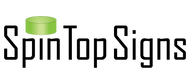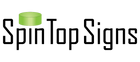How it Works
- Holds six 8x10 images (photo paper preferred)
- Displays customizable images and information
- Rotates manually and via wind power
- Lights up with solar power, includes on/off option
- Generates revenue by allowing you to sell advertising space
Image Insertion

Pull to remove 4 pins from lid

Gently pull upwards on lid to remove

Unscrew support to access button*

Insert six 8" x 10" images **

Use guides to line up top and press down gently to replace lid

While gently pressing top downwards, re-insert 4 pins
* Press button once to enable (no need to repeat this step on future installs), and screw support back onto light. To disable the light feature, simply press button again. To confirm light is enabled, place sign topper outside to allow solar charge. Take sign topper into dark room, and sign light will turn on if enabled.
** Photo paper with no watermark is preferred. Photos go inside of the plastic wall, slide down into the vertical retainers, between the two white tabs on the base, and the wall.
Post Assembly & Installation

Slide cross arm into hole in post, then slide rail lock into holes in cross arm*

Place 2 end caps on cross arm

Use sledgehammer and level to insert stake into ground at 90° angle**

Slide post over stake, squeeze each retainer u-clip to insert into single hole

Set bracket into post, ensuring holes are aligned

Slide pin through post and bracket, retain with clip ***
* If you notice a downward angle in the cross arm, remove the rail lock and cross arm, and re-insert it through the post in the opposite direction. This will correct the problem.
** Stake contains 2 wings, which should be positioned parallel to the sidewalk for improved stability. Recommended to use a magnetic bubble level to ensure stake is level in both the front to back and left to right directions. Drive stake down until top of wings are level with ground. Helpful YouTube video can be found here:
Stake and Post Installation How To
*** For additional security, clip can be replaced with small luggage lock (not included)